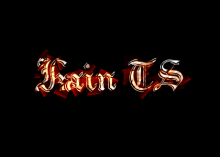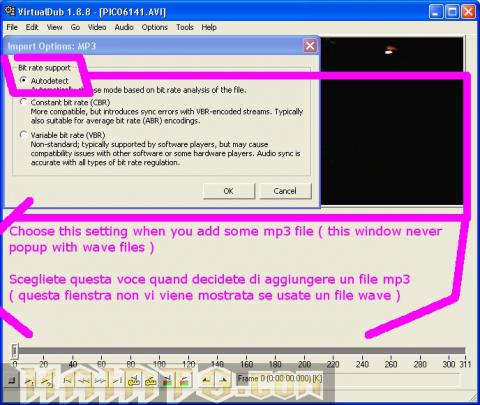
How to add the audio to any video!
Easy

This tutorial will show You how to add your personal audio file to any video ( for es.: your voice to comment a rugby match.. or your video tutorial )
- Run VirtualDub-1.9.7
- Open Your video [ctrl+O]
- Go to Audio / Audio from another file
( Choose yur audio file es wave, mp3 etc In my case Wave/Wav audio file)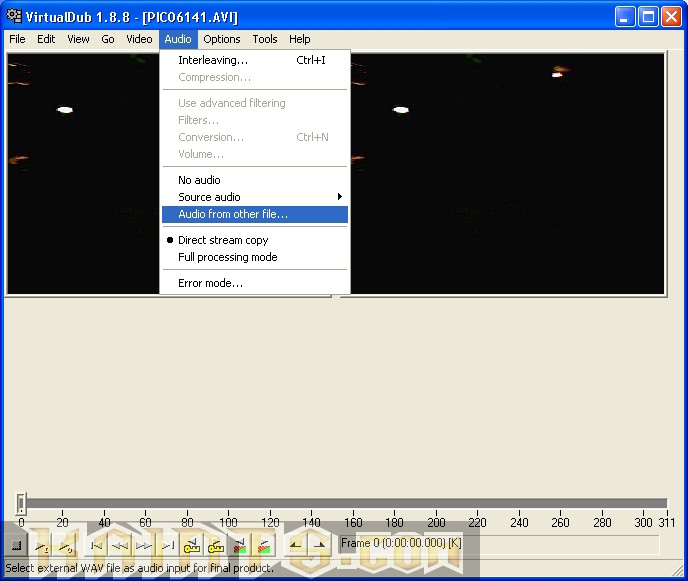
- Go on Audio / Full Processing Mode
- Again Audio / Compression
Choose a compression for your wave file
- Choose a confguration for you audio
I choose this for my video
- Go to su Video / Full Processing Mode
- and than Video / Compression ( choose a video codec )
- And now You must choose your codec video
I have choose the Xvid codec
Go to the main menù and choose: File / Save as Avi [F7] to encode your new video with your logo ^_^
End ;)
Important:
In the case that you choosed a different file type ( not wave/wav ) after choosing it by "Audio / Audio from another File" another window will popup... and in to this.. you must choose: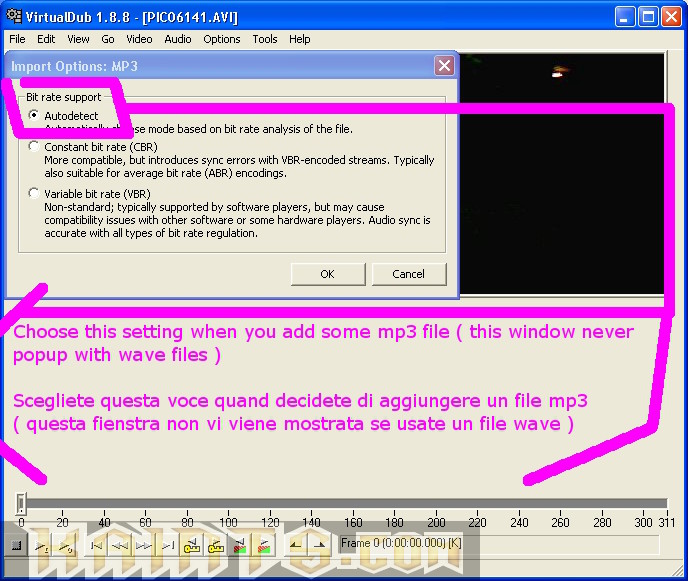
by
Kain The Supreme.