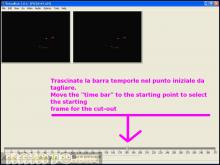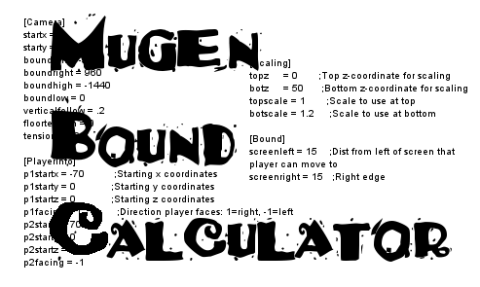
Mugen Bound Calculator - EN
Level Medium

This work is published under one Creative Commons License.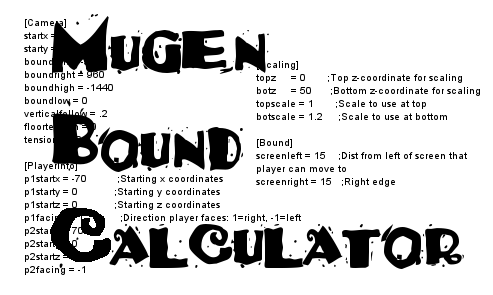
Quote from "Elecbyte Mugen's Doc"
boundleft = LEFT_X
boundright = RIGHT_X
These are the minimum and maximum x values that the camera can move to. LEFT_X must be a negative number, and RIGHT_X must be a positive number. Adjust these values to limit how far left and right you can scroll to.
The calculation of the Bound is very simple...
Bound = (Width - 320) / 2
Where the "width" is the maximum number in extension of the stage.
Example: We Want to make a stage composed by only one image with those dimentions:
Width 640pixels
Height 480pixels
Make the Bound:
B = ( 640 - 320 ) / 2
In Other words:
B = 320 / 2
The Final Result is: B=160
We also have the Boundheigh that points out us the maximum number of pixel in height that the camera can move for following the player.
BoundUp = Height - 240
Where the Height is the stage or image Height:
Boundheigh = 480 - 240
Boundheigh = 240, we will insert it with negative sign because this points out an upward movement.
The the mugen code for this stage will be similar to:
boundleft = -160
boundright = 160
boundhigh = -240
To avoid all this math calculation etc.. I have developped 2 tools!
The first one is an online tool go to this url: Mugen Bound Calculator Online Tool
The other one, is an exe that You can download and use in to your pc offline ( that give to you the complete def code, in the download file You will get a complete pdf tutorial and also an opendocument file to let you read and translate in other languages ):
Mirror 1 - Mugen Bound Calculator Offline